Cursor MCP Integration
Step-by-step guide for connecting Similarweb’s MCP server to Cursor
Cursor Setup
Step 1: Access MCP Settings
- Open Cursor
- Navigate to Settings → MCP & Integrations → New MCP Server
Step 2: Add Configuration
Paste the following configuration and replace your-api-key:
{
"mcpServers": {
"similarweb-traffic-mcp": {
"command": "npx",
"args": [
"-y",
"mcp-remote@latest",
"https://mcp.similarweb.com",
"--header",
"api-key:YOUR_API_KEY"
]
}
}
}Step 3: Verify Connection
- Save the configuration
- Restart Cursor
- Confirm the MCP server appears as connected in settings
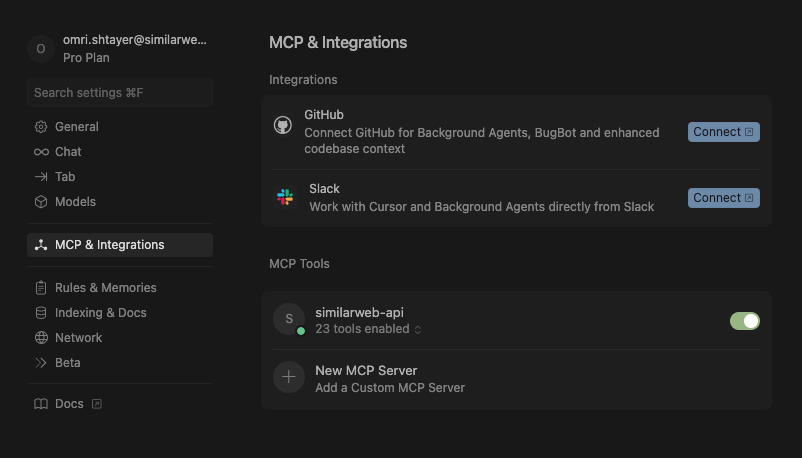
Updated 5 days ago
