How to find App IDs?
App IDs are unique identifiers that allow Similarweb's APIs to locate and return data for specific mobile applications. Every app on iOS and Android has a distinct identifier that serves as its "address" in our system.
Why you need App IDs
- Required for all app-related API calls and data requests
- Enable precise app targeting in competitive analysis
- Essential for tracking app performance and market intelligence
Quick Reference
| Platform | ID Format | Example |
|---|---|---|
| Android | Package name | com.whatsapp |
| iOS | Numeric ID | 310633997 |
ImportantApp IDs are case-sensitive, especially for Android apps. Always use the exact capitalization as it appears in the app store.
Method 1: Using Similarweb APIs (Recommended)
App ID Search Endpoint
The fastest way to find app IDs without consuming data credits.
Endpoint: GET https://api.similarweb.com/v1/app/{store}/find-app-name/
How it works: Returns app IDs related to your search term by matching against app ID, title, or author/developer name.
Example Request:
curl "https://api.similarweb.com/v1/app//find-app-name/?term=whatsapp" \
-H "api-key: YOUR_API_KEY"Site Related Apps Endpoint
Find mobile apps associated with websites in your analysis. This endpoint does require credits.
Use case: You're analyzing amazon.com and want to find their mobile apps
Endpoint: /v1/website/{domain}/related-apps
Example Request:
curl "https://api.similarweb.com/v1/website/amazon.com/related-apps" \
-H "api-key: YOUR_API_KEY"Method 2: Extract from App Store URLs
Android (Google Play Store)
Step 1: Visit the app's Google Play Store page
Step 2: Copy the URL
Step 3: Extract the package name after id=
URL Structure:
https://play.google.com/store/apps/details?id={PACKAGE_NAME}Examples:
| App | Google Play URL | App ID |
|---|---|---|
https://play.google.com/store/apps/details?id=com.whatsapp | com.whatsapp | |
https://play.google.com/store/apps/details?id=com.instagram.android | com.instagram.android | |
| TikTok | https://play.google.com/store/apps/details?id=com.zhiliaoapp.musically | com.zhiliaoapp.musically |
iOS (Apple App Store)
Step 1: Visit the app's Apple App Store page
Step 2: Copy the URL
Step 3: Extract the numeric ID after id
URL Structure:
https://apps.apple.com/app/id{NUMERIC_ID}Examples:
| App | Apple App Store URL | App ID |
|---|---|---|
https://apps.apple.com/app/id310633997 | 310633997 | |
https://apps.apple.com/app/id389801252 | 389801252 | |
| TikTok | https://apps.apple.com/app/id835599320 | 835599320 |
Method 3: Using Similarweb Platform

Step-by-Step Process
- Navigate to App Intelligence on the Similarweb platform
- Search for your target app using the search bar
- Select the correct app from search results
- Extract the App ID from the URL in your browser
URL Structure Examples
Android:
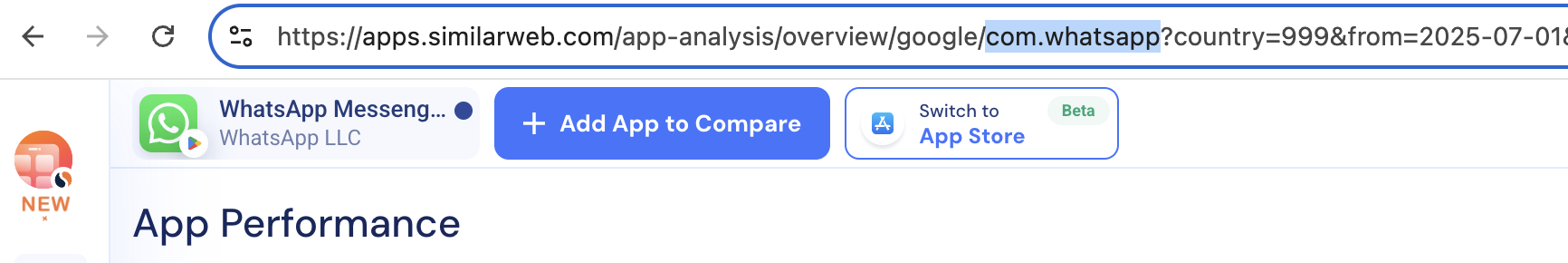
iOS:
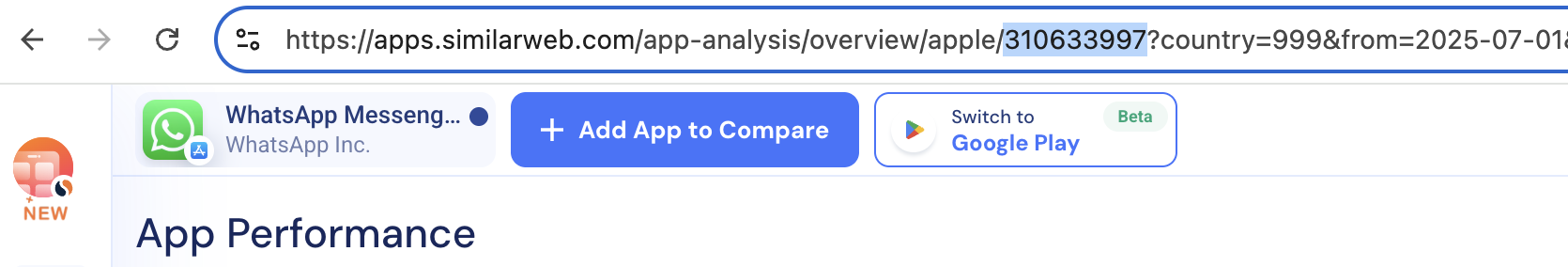
Updated 4 months ago
