Getting Started
This section will help you get started with Similarweb API. You'll be up and running in a few minutes!
Using our Documentation
Welcome to the Similarweb documentation portal. Here, you'll find comprehensive guides and resources to help you get started with Similarweb's data-driven solutions. Whether you're a developer, a data analyst, or a business leader, our documentation is designed to support your journey with Similarweb.
Use the documentation to better understand our offering and:
- Familiarize yourself with the Similarweb API, its endpoints, and how to pull data effectively.
- Explore our API documentation to understand the scope and capabilities of our data services.
Navigating the Documentation
Explore the Similarweb API documentation effectively using category-based browsing or the search bar for specific inquiries.
- The menu is designed for easy navigation, with each section featuring an overview and sub-menus for different features, providing high-level explanations and detailed insights into each topic's use cases.
- Our intuitive search engine efficiently directs you to relevant content.
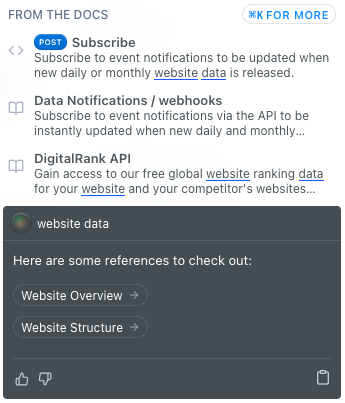
Utilize the search functionality for specific queries.
Making Your First Request
Before you begin using the Similarweb API, ensure that you have:
Similarweb API Key: You need a valid API key to authenticate your requests. If you don't have one yet, follow the instructions in the Authentication section to obtain yours.
To make your first API request, follow these steps:
- Authentication: Acquire your API key by following the instructions in the Authentication section.
- Construct the Endpoint: All API requests start with a base URL followed by the specific endpoint you want to access. Refer to the relevant API endpoint in the API Reference for the correct URL structure.
- Send a Request: Use your preferred programming language or tool to send an HTTP GET or POST request to the constructed endpoint. Don't forget to include your API key in the request headers.
- Receive the Response: The API will respond with data in JSON format. You can parse this data to extract the insights you need for your analysis.
Choosing the Right Integration Approach
When integrating with the Similarweb API, you have two primary options: REST API and Batch API. Each approach has distinct characteristics and benefits tailored to different use cases.
REST API
The Similarweb REST API provides real-time access to web analytics and market intelligence data. It allows you to make individual HTTP requests to specific endpoints, each representing a distinct resource or data set. This approach is ideal for scenarios where you need immediate access to up-to-the-minute data and want to retrieve specific data points on-demand.
Benefits of Using REST API:
- Real-Time Data: Access data in real-time, ensuring you have the latest insights at your fingertips.
- Granular Control: Make precise requests for specific data, optimizing bandwidth and minimizing data transfer.
- Immediate Integration: Quickly integrate data into your applications or systems, enabling dynamic, up-to-date features.
Batch API
The Similarweb Batch API, on the other hand, is designed for handling large-scale data extraction tasks. Instead of making individual requests for each piece of data, you submit batch jobs that specify the data you need and receive the results when the job is complete. This approach is suitable for scenarios where you require extensive historical data, long-term trend analysis, or periodic data updates.
Benefits of Using Batch API:
- Efficient Data Retrieval: Retrieve large datasets of up to one million domains in a single request, reducing the overhead of multiple API calls. Reports can be sent directly to your own database systems including S3 and Snowflake.
- Scheduled Updates: Schedule batch jobs to run at specific times or intervals, fully automating data retrieval tasks.
- Historical Analysis: Access historical data of up to five years for in-depth trend analysis and long-term insights.
- Optimized for Large-Scale Needs: Ideal for applications that require extensive data sets, such as market research or historical trend analysis.
Updated 4 months ago
