Campaign and Scraping Configuration IDs
In order to query the Rank Tracker APIs, you’ll need to get your Campaign IDs and Scraping Configurations.
Start by calling this API to get your campaign metadata:
GET https://api.similarweb.com/v4/rank-tracker/reports/describe?api_key={{api_key}}
Query Parameters:
api_key: Enter your personalized API key (remove brackets)
Output will include:
- Campaign ID
- Campaign Name
- User which created the campaign - See which of your team members created the campaign (optional).
- Scraping Configurations - This will automatically include the ID, Search engine, location, device, and language configurations you set up in your campaign(s).
- ID
- Search Engine - Which Search engine this the data is scraped from, for example Google, bing, yahoo etc.
- Location - Which location(s) the data is scraped from, from region down to zip code.
- Device -Mobile, desktop
- Language - Which Language, if specified within your campaign.
- Tags -If you have tags allocated to keywords within your campaign, you can analyze your weighted average position, visibility, and clicks for a group of specific keywords that are tagged as a topic or cluster, rather than a single keyword, (optional).
- Created time of campaign - See when your campaign was originally created, (optional)
- Competitors- up to 4 main competitor websites which you included within the campaign setup.
Main Domain - Your main website
Example of output:
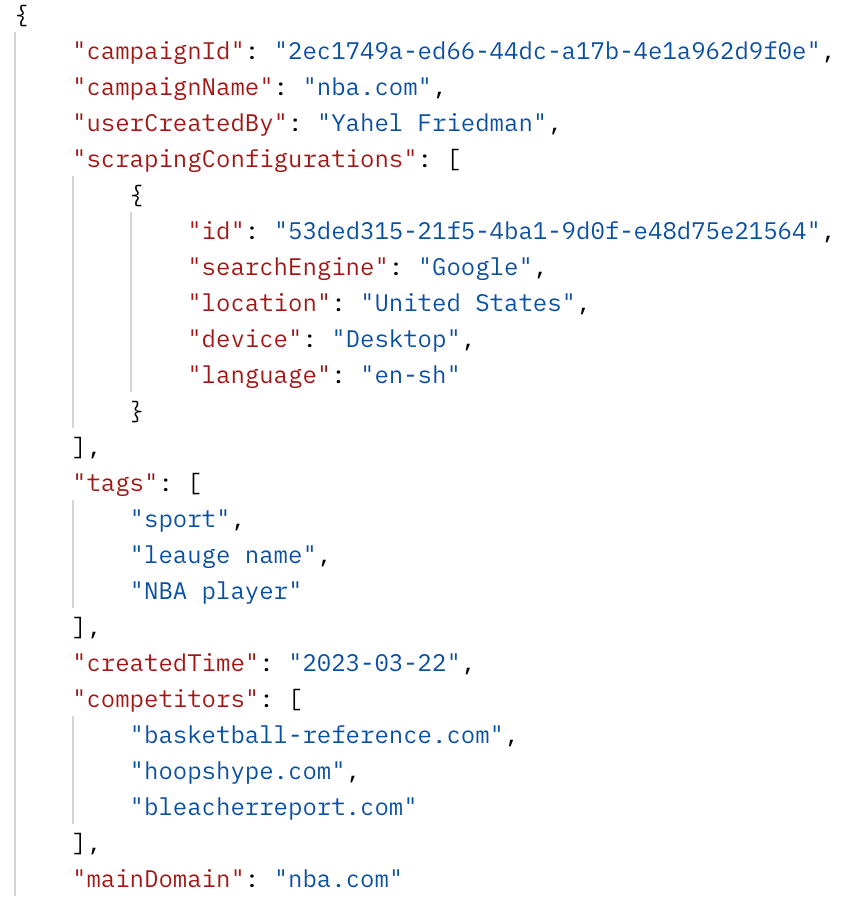
Updated about 1 month ago
