Check Credit Balance
How to check how many data crdits you have remaining.
1. On the Similarweb platform
a) Log in to your Similarweb account.
b) From the left menu, select Settings > Account.
c) Under API, select Credit management.
d) See how many credits your account has via the bar at the top of the page separated into Batch and standard(REST) apis.
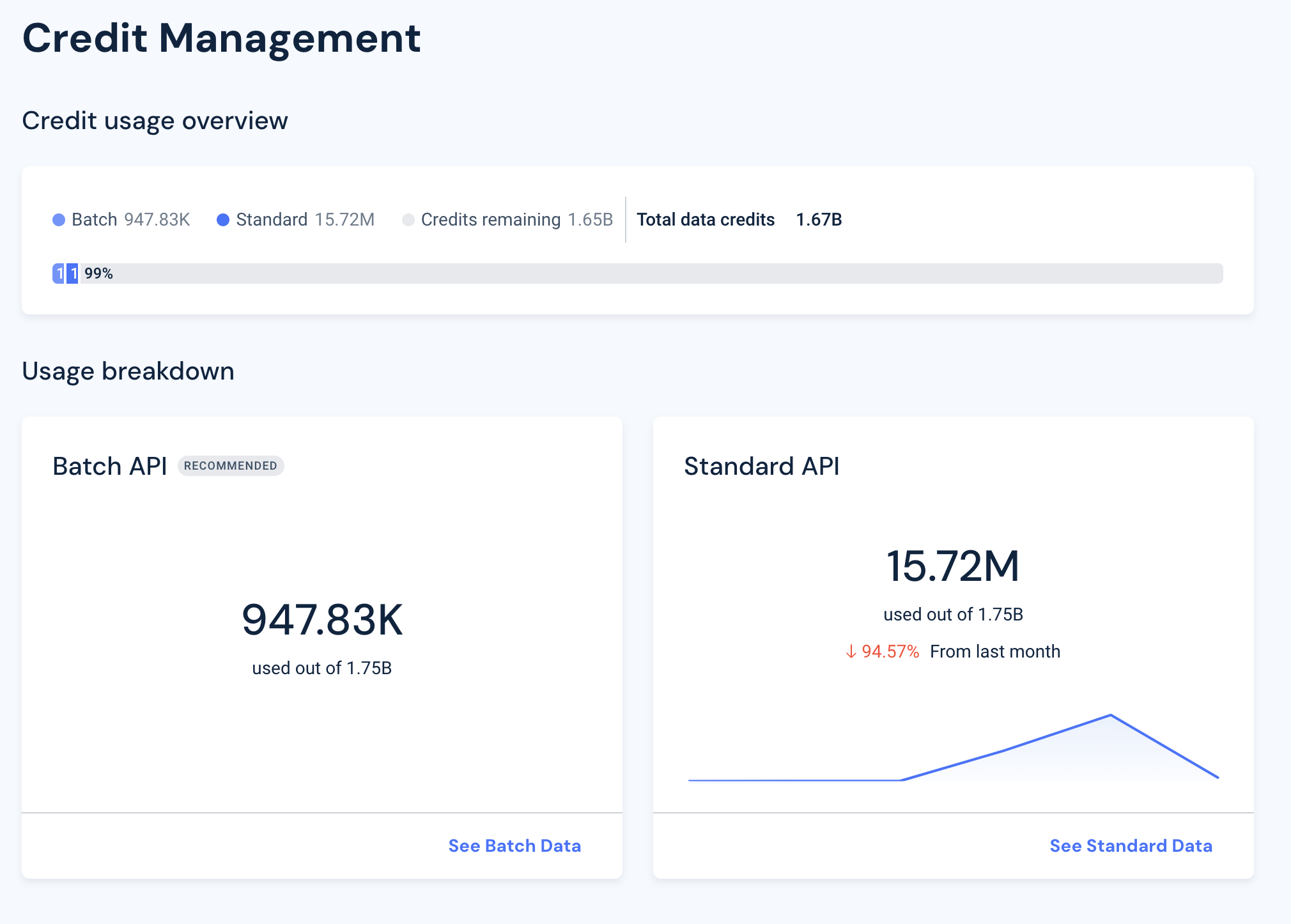
e) Use the Generated API Keys table to check usage per API key.
2. Via an API request
-
Call the Check Capabilities endpoint to check your remaining credits at an account level.
-
Check User Usage returns the remaining credits for users with an allocated allowance.
Many of our endpoints contain pagination capabilities so you can limit how many results you receive and minimize data credits consumption. Look out for the &limit= parameter in our v.4 endpoints.
Updated 29 days ago
